Master Your YouTube Channel: Add Descriptions and Links Effectively
By The Educative Learning Shuttle · 12/20/2021
Key Points
- Learn how to customize your YouTube channel with effective descriptions and links.
- Discover how to find relevant keywords to enhance your channel's SEO.
- Step-by-step guidance on editing your channel's about page and adding essential information.
Customizing Your Channel
To enhance your YouTube channel, start by adding various elements like your channel description and links to your websites. A well-crafted channel description should include relevant keywords to improve your SEO and help users discover your content. In this video, we will explore effective methods for finding the most searched keywords for your niche.
Crafting Your Channel Description
Your channel description should inform viewers about your business, products, or services, and what they can expect from your channel. Include reasons for viewers to subscribe and your upload schedule to engage your audience better. This information not only benefits viewers but also boosts your search engine rankings.
Adding Keywords and Links
Having a list of keywords is crucial when filling out your channel's backend settings and tags. You can also add links to your about page, including your website and social media pages. Let's head over to YouTube and customize your channel.
Using Google Keyword Planner
To find effective keywords, utilize the Google Keyword Planner. Enter your main topic to discover the most searched keywords related to your niche. Sort the results by average monthly searches and select 10 to 15 keywords to incorporate into your channel description.
Finalizing Your Channel Details
After crafting your channel description with the selected keywords, don't forget to add your business email for inquiries and your location. You can also add multiple links to your about page, directing viewers to your products or social media. Once you've added all necessary information, click the save button to finalize your changes.
Reviewing Your About Page
Finally, check how your about page looks to visitors. They should be able to learn about your channel, contact you via email, and access your links easily. This setup will enhance user experience and improve your channel's visibility on YouTube.
You Might Also Like

Week 1-Lecture 3 : Laws of quantum mechanics
7/15/2021
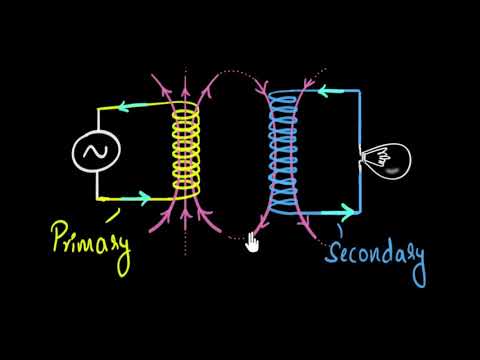
Transformers - working & applications (step up and step down) | A.C. | Physics | Khan Academy
10/21/2020

How does an electrostatic precipitator work to remove particulate pollutants released from the
1/3/2020

How a lead-acid battery works
7/3/2012

Basics of Switched Mode Power Supplies (SMPS) - Charge Pumps, Switching Elements, Types
4/2/2021

Motivation Is Overrated, Environment Matters More | Atomic Habits Book Summary - Chapter 6
9/26/2021