Mastering JavaScript Conditional Statements: If and Switch Explained
By TechQuest eAcademy · 10/24/2024
Key Points
- Learn how to use if and switch statements in JavaScript to control code flow based on conditions.
- Understand the syntax and practical applications of conditional statements.
- Discover common mistakes to avoid and when to use each type of statement.
Introduction
In this video, we explore conditional statements in JavaScript, focusing on if and switch statements. These tools help control the flow of your code based on specific conditions. By the end, you'll be able to write cleaner code using these structures effectively. Introduction
If Statement
We start with the if statement, which checks a condition and executes a block of code if the condition is true. The basic syntax is introduced, followed by a practical example involving temperature checks. If the temperature is above 25, it prints a message indicating it's a hot day. If Statement
If...Else Statement
To handle conditions when the if statement is false, we introduce the else block. This allows for alternative actions, such as printing a message for cooler temperatures. We also discuss the else if structure for checking multiple conditions. If...Else Statement
Switch Statement
Next, we cover the switch statement, which is useful for comparing a single value against multiple cases. An example is provided where we check the day of the week and print corresponding messages. The importance of the break statement is emphasized to prevent fall-through behavior. Switch Statement
Common Mistakes
We highlight common mistakes to avoid, such as forgetting the break statement in switch cases and using single equals instead of triple equals for comparisons. Common Mistakes
When to Use If vs. Switch
A comparison is made to help decide when to use if statements versus switch statements. Use if for ranges or complex conditions and switch for a single value with multiple outcomes. If vs. Switch
Combining If and Switch
The video concludes with an example of combining both if and switch statements to handle user login scenarios based on roles. This demonstrates the flexibility of using both structures together. Combining If and Switch
You Might Also Like

JavaScript Objects, Properties & Methods Explained | Crash Course for Beginners
9/30/2024

JavaScript Operators Explained – A Quick Crash Course for Beginners!
9/22/2024
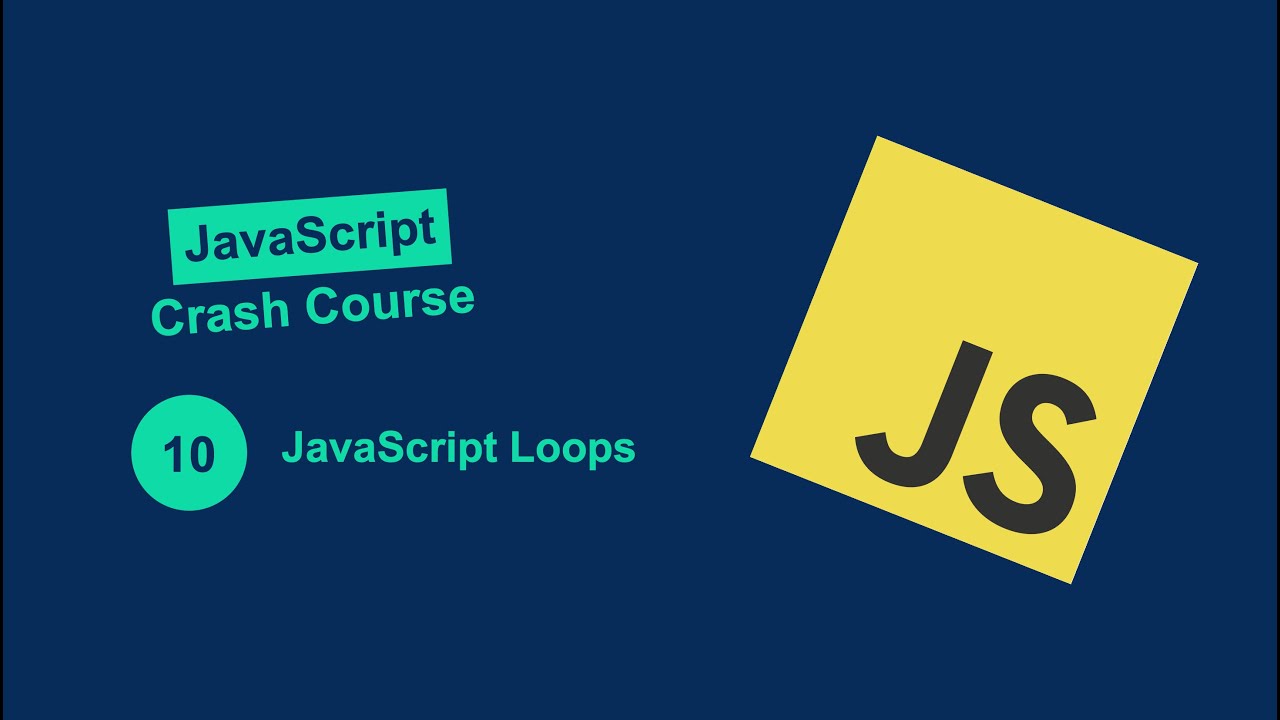
JavaScript Crash Course #10: Loops with For, For...Of, and While Explained
10/24/2024

JavaScript Functions Crash Course for Beginners: Learn Functions Easily!
9/24/2024

Working Units Converter in Python for Length | Learn Python From Scratch 7 | Kovolff
11/4/2020

Functions part 8 | | ANGULAR CRASH COURSE : Angular Tutorial for Beginners:
3/27/2020